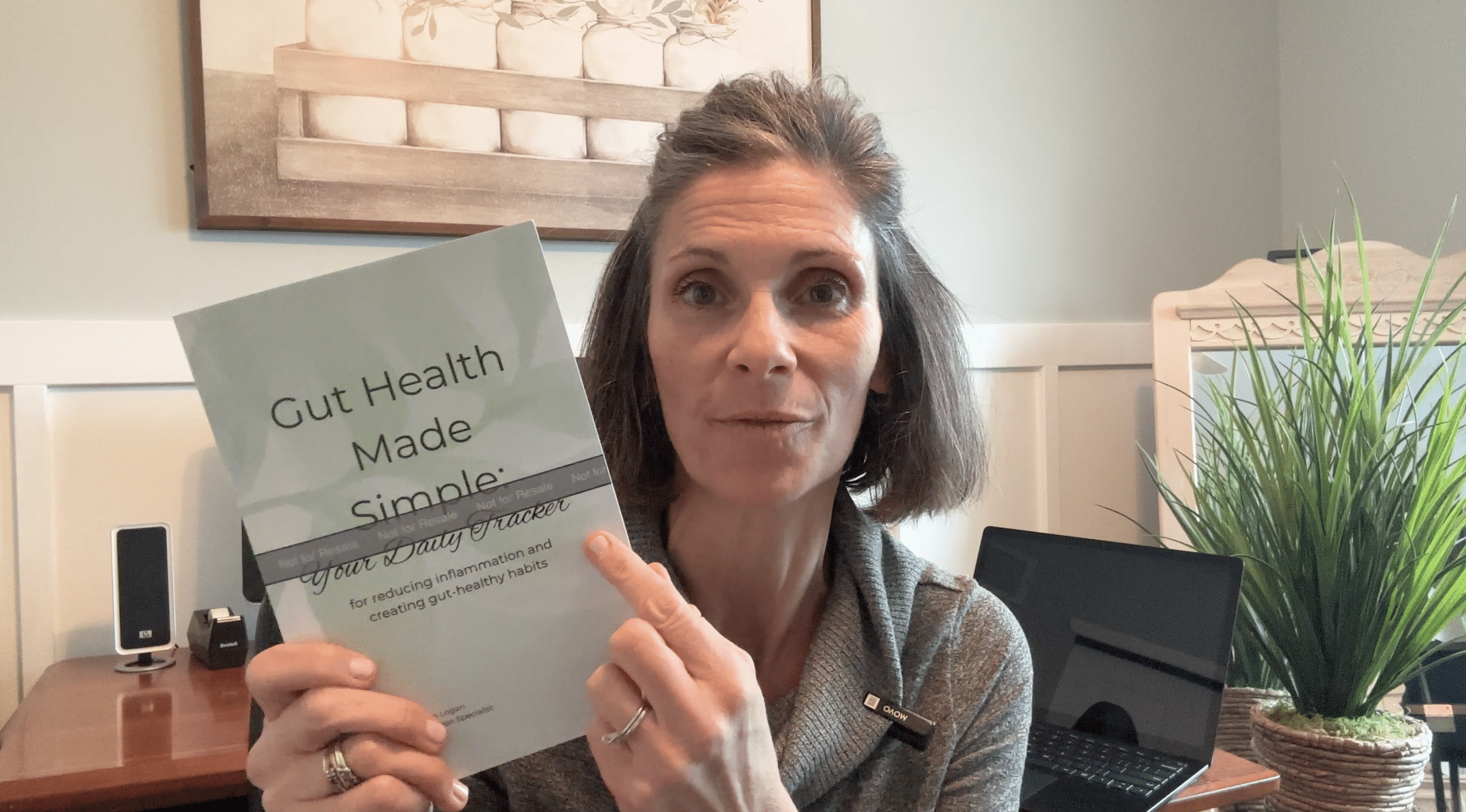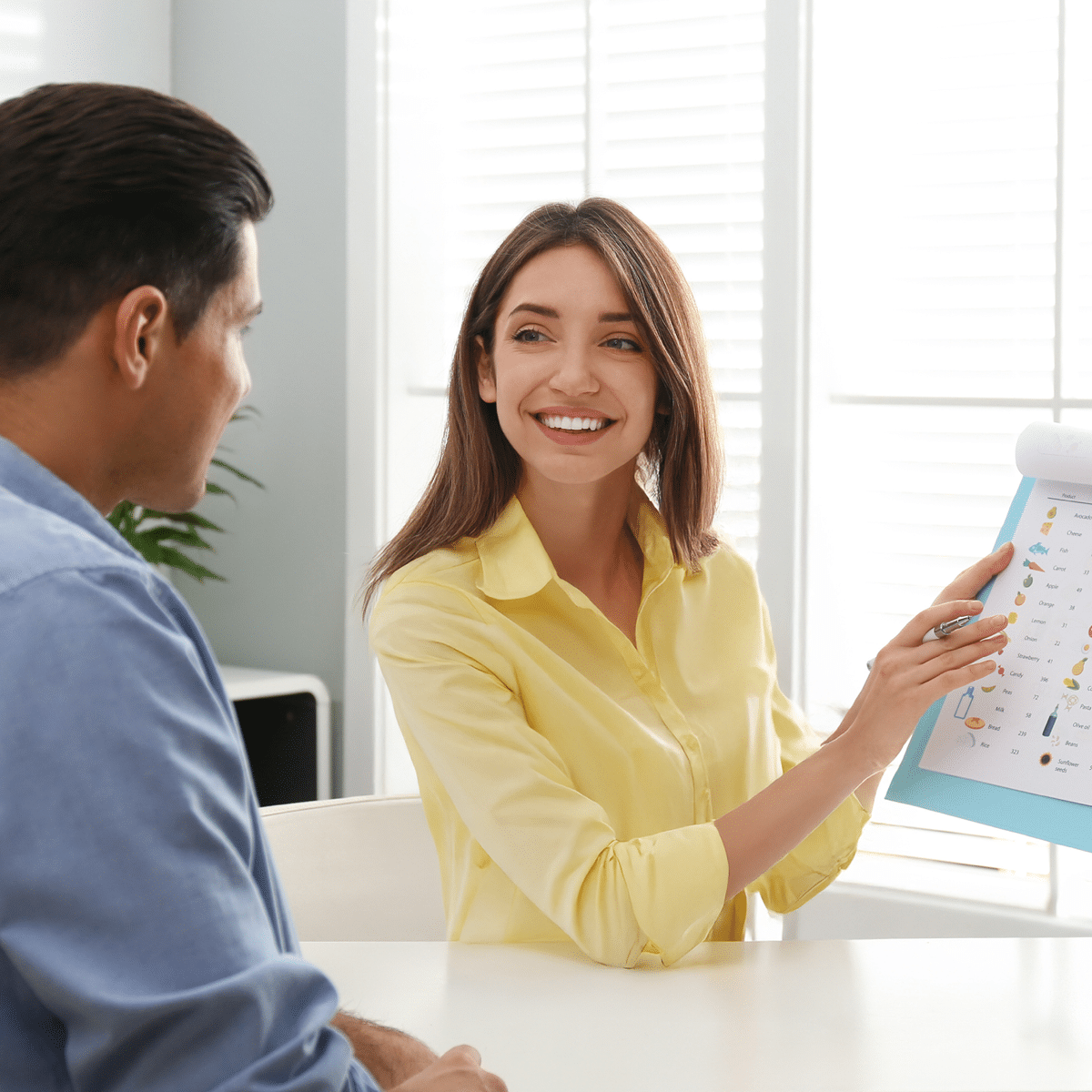Facebook Live allows users to broadcast real-time video to users of the Facebook platform via a computer or smartphone camera. Since it was launched in 2016, the viewer count has skyrocketed to over two billion viewers worldwide. It’s no secret that video is one of the most effective marketing tools when it comes to grabbing and keeping a viewer’s attention. According to Hubspot, nearly 75% of consumers prefer to learn about products and services through video instead of a written ad.
Facebook Live presents a unique opportunity for personal trainers and nutrition coaches to meet their target audience right where they prefer to consume their information — in an online video. It fits marketing budgets of any size, it’s a no-pressure way to engage with potential new customers, and it’s the perfect vehicle to put your marketing call-to-action front and center with your viewers. When combined with email marketing, Facebook Live can be particularly powerful.
If you’re not sure how to get started, read on for some best practices on how to use Facebook Live, along with some ideas for using it to promote yourself as a health and wellness expert:
Using Facebook Live
If you can create a Facebook post, you can create a Facebook Live video. If you want to start a live video from your laptop, simply open up a new post at the top of your newsfeed, click the three dots, and then select “Live Video.” Write a quick description of your video topic to attract viewers, and then click “Go Live.”
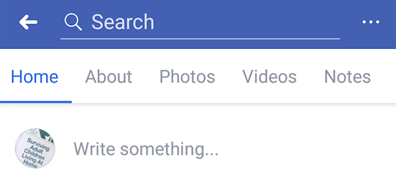
You can tag your location and even choose the demographics for your target audience using the “geo controls” button.
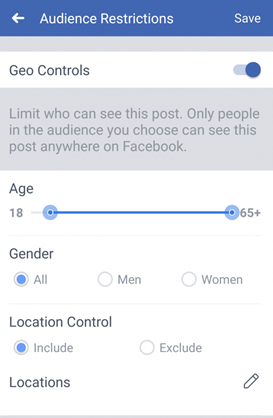
When you’re ready to start, tap “Live Video” and then “Start Live Video.”
To go live from your mobile device, open up a new post as if you were going to update your status and then click “Go Live.” The app will walk you through similar options to describe your video, choose your audience, and set up send notifications.
Tips for a Successful Broadcast
You can ensure a great Facebook Live broadcast by following a few simple tips before you go live. First, make sure you have a secure, reliable internet connection — strong enough to prevent buffering or delay in your video feed.
Next, don’t gloss over your video description. With so many videos competing for attention on Facebook, your description can help your topic stand out to the viewers you want to reach.
After you go live, make it a practice to engage with the audience members who show up to view your feed. Greet viewers by name and respond to their comments and questions in real-time if you can.
Lastly, be yourself. You’re the expert, and your audience showed up to hear what you have to say. Be friendly, be funny — be whoever you are when you’re face-to-face with a client. Your digital audience will appreciate it if you do and will see right through it if you don’t.
Now that you know the basics of going live on Facebook, it’s time to talk strategy. Here are some examples of live videos that you can feature to promote your personal training or nutrition coaching business:
Host a Q&A session
Most people who are beginning a wellness journey have questions about where to begin. Facebook Live is the perfect venue to spotlight your expertise and attract new clients. It’s far less pressure for potential clients to ask questions on a social platform than it is in real life. Schedule an “Ask Me Anything” session and advertise it to your ideal audience on Facebook.
Come prepared with some tips to offer viewers if the pace of questions is slow at any point during the broadcast. You’ll build rapport in a way that feels very comfortable to potential health and wellness clients while positioning yourself as an expert.
Pro tip: make note of your Q&As so you can re-purpose the content into different types of social media posts to build your brand.
Interview a special guest
Once you have a few Facebook Live videos under your belt and you’ve started to get to know your audience, invite a fellow expert for an interview video. If you’re a personal trainer, you might ask a nutritionist to talk about the best foods to eat before a half marathon, for example. A nutritionist might invite a personal trainer to talk about the best exercises to improve cardiovascular health.
Broadcast a workout
If you’re a personal trainer or fitness coach, try broadcasting a live workout. Follow the same routine and steps that you would if you were leading a class in a gym. It’s not uncommon for people to feel uncomfortable going to a gym where they fear that everyone will be much fitter than they are. Facebook Live is the perfect way for reluctant exercisers (or busy people who can’t make it to the gym) to dip their toe in the water and try one of your classes. If you are planning to do a video like this, make sure to spend extra time making sure people will know when you will go live to assure viewers will be ready to exercise with you when the time comes.
Offer tips and tricks
The best part about Facebook Live is that viewers can either watch broadcasts as they are happening, or come back to them later and watch them again and again. The goal with every video should be to offer value to your audience. If you are a nutrition expert, offer tips for incorporating more vegetables into a diet, for example. Personal fitness trainers could offer tips for lifting weights without creating back pain. Whatever your area of expertise, pick a theme, plan your outline, and showcase the knowledge you’ve worked so hard to accumulate throughout your career.
Give your viewers a glimpse of who you are
Your broadcasts should almost always be structured, planned, and professional — but don’t underestimate the power of showing your “human” side. You want your audience to think of you as a relatable, fallible person — just like they are. Periodically, hit pause on the professional videos to give your viewers a peek behind the curtain of your life. Broadcast while you’re picking the kids up from school or while you’re at the grocery store. It will connect your viewers to you in a way that the most on-point, in-depth topic can’t achieve.
No matter what you choose to share with your audience, remember your call to action and include it every time. You should also plan to share content at a regular cadence (whether it’s daily, weekly, monthly, etc.) to stay engaged with your audience. Be creative with Facebook Live. It’s a powerful platform that can accelerate your business if you offer value with each video and connect with your audience above all else.
If you enjoy being on video, check out these 11 steps to incorporating video into your coaching strategy.

The Essential Business Course for Health and Wellness Entrepreneurs
Gain the skills needed to build and run a thriving, lucrative health and wellness business.